




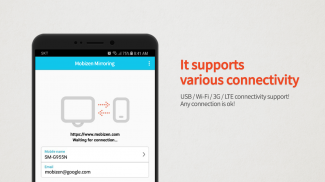

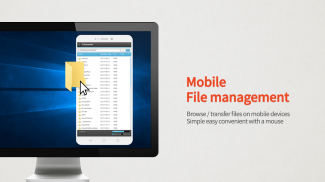
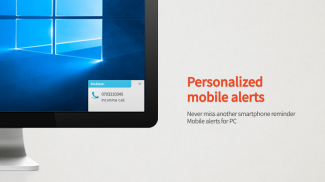






Mobizen Mirroring

وصف لـMobizen Mirroring
Mobizen Mirroring
controls Android devices from a PC.
shows the screen of Android/iOS devices on a PC.
supports wired/wireless connections (3G/LTE/Wi-Fi/USB).
Use Mobizen to do these
ㆍEnjoy games/video/pictures on a bigger screen.
ㆍControl smartphones with keyboard and mouse.
ㆍReceive alerts and notification on the PC.
ㆍAccess the phone when it is not with you.
ㆍFind or copy files to/from the phone.
Main features
ㆍScreen mirroring: enjoy mobile screen in the big way!
ㆍcontrol the mobile from PC!
ㆍConnect in any way: supports USB/3G/LTE/Wi-Fi.
(3G/LTE/Wi-Fi available on Professional version only)
ㆍsecurely remote control devices with 2-step verification.
ㆍeasily access files on the mobile device.
ㆍreceive all alerts and notifications on the PC.
Other features
ㆍMirror in full screen.
ㆍAdjust transparency on the PC side.
ㆍRecord the smartphone from PC.
ㆍQuick access key such as HOME, MENU, BACK, SEARCH, POWER and VOLUME.
ㆍSkin specific to the device.
ㆍClean recording / mirroring without watermark.
ㆍUse Google or Facebook account to connect.
< 2 ways to get started>
[1] Get started with an email.
- Launch the Mobizen Mirroring app.
- Press [Start].
- Select an email account registered on the phone.
- Enter the password and press [Start].
- On the PC, open www.mobizen.com.
- Enter the email and the password to login.
- Done! You are now connected.
[2] Get started with Goole+/Facebook
- Launch the Mobizen Mirroring app.
- Press [Start].
- Select either Goole+ or Facebook.
- Allow the usage of the selected account.
- On the PC, open www.mobizen.com.
- Select the same SNS account (Google+ or Facebook) to login.
- Done! You are now connected.
< System requirements and browser information >
* Mobizen Mirroring supports Android N.
[Mobile]
-Android 4.0 or higher
[PC Operating System]
-Windows 7 or later
[Browser]
-Chrome 21 or higher, Firefox 18 or higher, Internet Explorer 10 or higher, Safari 7.1 or later
Do you want know more about Mobizen?
▶Helpdesk http://support-mirroring.mobizen.com/hc/en-us
▶Website https://www.mobizen.com/?locale=en
تحليل Mobizen الإنعكاس
يسيطر على أجهزة الروبوت من جهاز كمبيوتر.
يظهر على الشاشة من أجهزة الروبوت / دائرة الرقابة الداخلية على جهاز كمبيوتر.
يدعم / اتصالات لاسلكية السلكية (3G / LTE / واي فاي / USB).
استخدام Mobizen للقيام بهذه
ㆍ استمتع بالألعاب / الفيديو / الصور على شاشة أكبر.
الهواتف الذكية تحكم ㆍ مع لوحة المفاتيح والفأرة.
ㆍ أستقبال تنبيه والإخطار على جهاز الكمبيوتر.
ㆍ الوصول إلى الهاتف عندما لا يكون معك.
ㆍ البحث أو نسخ الملفات إلى / من الهاتف.
السمات الرئيسية
ㆍ شاشة النسخ المتطابق: تتمتع شاشة الهاتف النقال في بطريقة كبيرة!
ㆍ السيطرة على المحمول من جهاز الكمبيوتر!
ㆍ الاتصال بأي شكل من الأشكال: دعم USB / 3G / LTE / واي فاي.
(3G / LTE / واي فاي متاح في النسخة المهنية فقط)
ㆍ أجهزة التحكم عن بعد بشكل آمن مع التحقق 2-خطوة.
ㆍ بسهولة الوصول إلى ملفات على الجهاز المحمول.
ㆍ الحصول على جميع التنبيهات والإشعارات على جهاز الكمبيوتر.
ميزات أخرى
ㆍ مرآة في وضع ملء الشاشة.
ㆍ ضبط الشفافية على الجانب PC.
ㆍ بتسجيل الهاتف الذكي من جهاز الكمبيوتر.
ㆍ مفتاح الوصول السريع مثل HOME، MENU، والعودة، SEARCH، الطاقة وVOLUME.
الجلد ㆍ معين إلى الجهاز.
ㆍ تنظيف تسجيل / يعكس بدون العلامة المائية.
ㆍ استخدام البريد الإلكتروني أو حساب الفيسبوك للاتصال.
<2 طرق للبدء>
[1] تبدأ مع البريد الإلكتروني.
- إطلاق التطبيق Mobizen الإنعكاس.
- اضغط على زر البداية].
- حدد حساب البريد الإلكتروني المسجلة على الهاتف.
- أدخل كلمة السر واضغط [البدء].
- على جهاز الكمبيوتر، وفتح www.mobizen.com.
- أدخل عنوان البريد الإلكتروني وكلمة المرور للدخول.
- فعله! كنت متصلا الآن.
[2] تبدأ مع غول + / الفيسبوك
- إطلاق التطبيق Mobizen الإنعكاس.
- اضغط على زر البداية].
- اختر إما غول + أو الفيسبوك.
- السماح للاستخدام الحساب المحدد.
- على جهاز الكمبيوتر، وفتح www.mobizen.com.
- حدد نفس الحساب SNS (Google+ أو الفيسبوك) للدخول.
- فعله! كنت متصلا الآن.
* Mobizen الإنعكاس يدعم N. الروبوت
[التليفون المحمول]
-Android 4.0 أو أعلى
[PC نظام التشغيل]
ويندوز 7 أو في وقت لاحق
[متصفح]
-Chrome 21 أو أعلى، فايرفوكس 18 أو أعلى، وإنترنت إكسبلورر 10 أو أعلى، سفاري 7.1 أو في وقت لاحق
هل تريد معرفة المزيد عن Mobizen؟
▶ مكتب المساعدة http://support-mirroring.mobizen.com/hc/en-us
▶ موقع https://www.mobizen.com/؟locale=en




























